First of all create database and table. Then create two php file i.e. index.php and edit.php.
Index.php Code
<?php
$host="localhost";
$username="root";
$password="";
$db_name="test";
$tbl_name="student";
mysql_connect("$host", "$username", "$password")or die("cannot connect");
mysql_select_db("$db_name")or die("cannot select DB");
$sql="SELECT * FROM $tbl_name";
$result=mysql_query($sql);
$count=mysql_num_rows($result);
?>
<script language="javascript">
function validate()
{
var chks = document.getElementsByName('checkbox[]');
var hasChecked = false;
for (var i = 0; i < chks.length; i++)
{
if (chks[i].checked)
{
hasChecked = true;
break;
}
}
if (hasChecked == false)
{
alert("Please select at least one.");
return false;
}
return true;
}
</script>
<script language="javascript">
function checkThemAll(){
var formName = "form1";
var checkBoxName="checkbox[]";
var form = document.forms[formName];
var noOfCheckBoxes = form[checkBoxName].length;
var i = 0;
for(var x=0;x<noOfCheckBoxes;x++)
{
if(form[checkBoxName][x].checked==true){
i++;
}
}
if(i>1)
alert("You have selected only one rows");
else
var id=$_GET['check'];
return false;
}
</script>
<?php
session_start();
if(isset($_SESSION['update']))
{
$msg=$_SESSION['update'];
echo "<h2>"; echo $msg;echo "</h2>";
unset($_SESSION['update']);
}
?>
<table width="600" border="0" cellspacing="1" cellpadding="0">
<tr>
<td><form name="form1" method="post" action="" onSubmit="return validate();">
<table width="500" border="0" cellpadding="3" cellspacing="1" bgcolor="#ddd">
<tr>
<td> </td>
<td colspan="4"><strong>Edit Multiple Records using Checkbox in PHP</strong> </td>
</tr>
<tr><td></td></tr>
<tr>
<td></td>
<td style=" width:10%"><strong>Id</strong></td>
<td style=" width:30%"><strong>Name</strong></td>
<td style=" width:20%"><strong>Class</strong></td>
<td style=" width:40%"><strong>Email</strong></td>
</tr>
<?php
while($rows=mysql_fetch_array($result)){
?>
<tr>
<td><input name="checkbox[]" type="checkbox" id="checkbox[]" value="<?php echo $rows['id']; ?>"></td>
<td><?php echo $rows['id']; ?></td>
<td><?php echo $rows['name']; ?></td>
<td><?php echo $rows['class']; ?></td>
<td><?php echo $rows['email']; ?></td>
</tr>
<?php
}
?>
<tr>
<td><input name="edit" type="submit" id="delete" value="Edit" Onclick="return checkThemAll();"></td>
</tr>
<?php
if(isset($_POST['edit']))
{
for($i=0;$i<count($_POST['checkbox']);$i++)
{
$id=$_POST['checkbox'][$i];
$_SESSION['id']=$id;
header("Location: edit.php");
}
}
mysql_close();
?>
</table>
</form>
</td>
</tr>
</table>
If click on edit button without select any checkbox then get error like as follows
If click on edit button with all selected checkboxes then get error like as follows
Now select any checkbox then click on edit button.Then you will go to edit page.
Edit.php code
<?php
$host="localhost";
$username="root";
$password="";
$db_name="test";
$tbl_name="student";
mysql_connect("$host", "$username", "$password")or die("cannot connect");
mysql_select_db("$db_name")or die("cannot select DB");
session_start();
$id=$_SESSION['id'];
$sql="SELECT * FROM $tbl_name where id=$id";
$result=mysql_query($sql);
while($rows=mysql_fetch_array($result)){
?>
<html>
<head>
<meta http-equiv="Content-Type" content="text/html; charset=iso-8859-1" />
<title>Multiple Edit in PHP</title>
</head>
<body>
<form method="post">
<table>
<tr>
<td>ID:</td>
<td><input type="text" name="id" value="<?php echo $rows['id']; ?>" readonly /></td>
</tr>
<tr>
<td>Name</td>
<td><input type="text" name="name" value="<?php echo $rows['name']; ?>"/></td>
</tr>
<tr>
<td>Class</td>
<td><input type="text" name="class" value="<?php echo $rows['class']; ?>"/></td>
</tr>
<tr>
<td>Email</td>
<td><input type="text" name="email" value="<?php echo $rows['email']; ?>"/></td>
</tr>
<tr>
<td> </td>
<td><input type="submit" name="save" value="save" /></td>
</tr>
</table>
<?php
}
if(isset($_POST['save']))
{
$id_save = $_POST['id'];
$name_save = $_POST['name'];
$class_save = $_POST['class'];
$email_save = $_POST['email'];
mysql_query("UPDATE student SET id ='$id_save', name='$name_save',
class='$class_save',email ='$email_save' WHERE ID = '$id'")
or die(mysql_error());
$_SESSION['update']="Successfully Updated !";
header("Location: index.php");
}
mysql_close();
?>
</body>
</html>
Now you will get updated data.

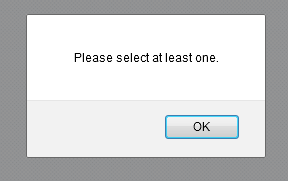




Posted by Keshav Gyawali (केशव ज्ञवाली) on December 17, 2013 at 7:50 pm
While using this code it gives error “Warning: Cannot modify header information – headers already sent by” How to solve this.Help me out. I used exit(); after the header but it didnot solved.
Posted by Nehru Place on January 9, 2014 at 5:52 pm
Keshav – This might be happening due to the fact that you have not saved file in encoding of ANSI mode, it might be in UTF-8 or unicode etc. This is because the header works in php only when it should not have any input before it. that means in layman language that there should not be any code before that header and if you save your php file in UTF-8 encoding then it counts spaces and line breaks also.
So the final solution is save your php files in ANSI encoding in notepad, then you wont get this error.
Posted by roshan pawar on March 20, 2014 at 2:58 pm
sir i am roshan pawar above code is warning so thats why the code is not run means not update so that why when program is start that time and end program is use then our problem is solve
Posted by akshay on April 5, 2014 at 7:48 am
thanks bro it helped me a lot
Posted by pawan attarkar on March 7, 2016 at 11:18 am
thank you vineet sir….its really nice